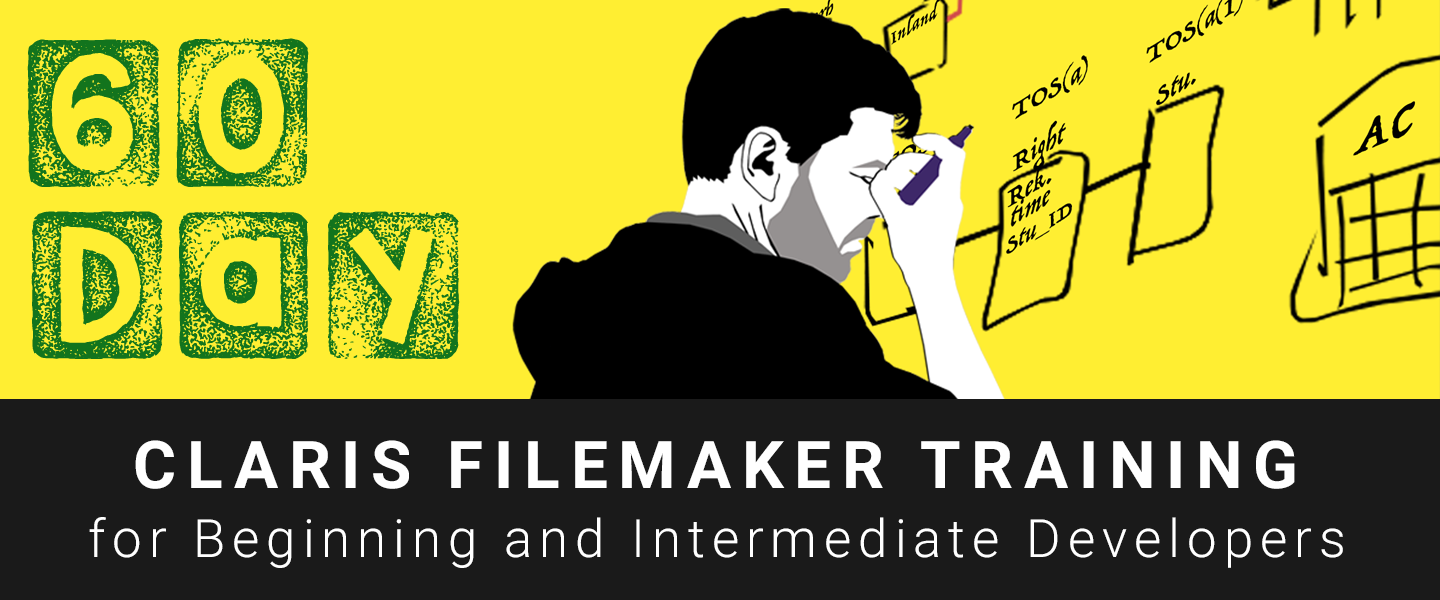Welcome to FM Training TV
FMTraining.tv is the training branch of RCC. We are one of the core Claris FileMaker training leaders in the community.
We offer a variety of training options that will allow you to pick a combination that best fits your needs.
- Get our FileMaker Manual for Novices available in print or on Kindle
- Watch over 100 hours of video training through our web based Subscriber Access (SA)
- Join us for our free daily livestream broadcasts
- Explore our one-on-one coaching program
Fri - 2/20

New FileMaker Release - Update Immediately by Jacob Taylor
A new release is out! Go update! Jacob is here to tell you why.
Mon - 2/23

Supercharged Imports with MBS: Ditch Insert File / Insert PDF / Insert Image Forever - Day 3
Tired of this? Tired of using cumbersome FileMaker Insert File / Insert PDF / Insert Picture steps in bloated, fragile scripts? Tired of not being able to import folders, or mix selected files and folders in a single selection? Tired of wrestling with file paths that break between macOS and Windows? Tired of having zero feedback—no real progress bar, no dialog, no idea what’s happening? Tired of feeling like your import workflow is stuck in 1984? Then this webinar is for you. Join Nick and learn how to build an app-grade Import Files/Folders system in FileMaker using the MBS Plugin—and completely replace the native Insert steps and their limitations. In this session, you’ll see how to: Use MBS to present a modern file/folder picker that lets users select multiple files and folders in one go. Import entire folder trees (with subfolders) and capture full paths, filenames, types, and metadata in clean records. Handle paths the right way across macOS and Windows without ugly hacks. Add a real progress dialog / “barber shop” progress bar so users know what’s happening. Wrap everything into a single, elegant import workflow that’s reusable across solutions. By the end, you’ll have a clear blueprint for turning your old “Insert File” scripts into a modern, MBS-powered import engine—and your users will feel like they just jumped from classic Mac to a real 2026 app.
Tue - 2/24

Supercharged Imports with MBS: Ditch Insert File / Insert PDF / Insert Image Forever - Day 4
Tired of this? Tired of using cumbersome FileMaker Insert File / Insert PDF / Insert Picture steps in bloated, fragile scripts? Tired of not being able to import folders, or mix selected files and folders in a single selection? Tired of wrestling with file paths that break between macOS and Windows? Tired of having zero feedback—no real progress bar, no dialog, no idea what’s happening? Tired of feeling like your import workflow is stuck in 1984? Then this webinar is for you. Join Nick and learn how to build an app-grade Import Files/Folders system in FileMaker using the MBS Plugin—and completely replace the native Insert steps and their limitations. In this session, you’ll see how to: Use MBS to present a modern file/folder picker that lets users select multiple files and folders in one go. Import entire folder trees (with subfolders) and capture full paths, filenames, types, and metadata in clean records. Handle paths the right way across macOS and Windows without ugly hacks. Add a real progress dialog / “barber shop” progress bar so users know what’s happening. Wrap everything into a single, elegant import workflow that’s reusable across solutions. By the end, you’ll have a clear blueprint for turning your old “Insert File” scripts into a modern, MBS-powered import engine—and your users will feel like they just jumped from classic Mac to a real 2026 app.
Wed - 2/25

Supercharged Imports with MBS: Ditch Insert File / Insert PDF / Insert Image Forever - Day 5
Tired of this? Tired of using cumbersome FileMaker Insert File / Insert PDF / Insert Picture steps in bloated, fragile scripts? Tired of not being able to import folders, or mix selected files and folders in a single selection? Tired of wrestling with file paths that break between macOS and Windows? Tired of having zero feedback—no real progress bar, no dialog, no idea what’s happening? Tired of feeling like your import workflow is stuck in 1984? Then this webinar is for you. Join Nick and learn how to build an app-grade Import Files/Folders system in FileMaker using the MBS Plugin—and completely replace the native Insert steps and their limitations. In this session, you’ll see how to: Use MBS to present a modern file/folder picker that lets users select multiple files and folders in one go. Import entire folder trees (with subfolders) and capture full paths, filenames, types, and metadata in clean records. Handle paths the right way across macOS and Windows without ugly hacks. Add a real progress dialog / “barber shop” progress bar so users know what’s happening. Wrap everything into a single, elegant import workflow that’s reusable across solutions. By the end, you’ll have a clear blueprint for turning your old “Insert File” scripts into a modern, MBS-powered import engine—and your users will feel like they just jumped from classic Mac to a real 2026 app.
Fri - 2/27

The Monkeybread Plugin and SQL in FileMaker - Day 1
For this mini series, you will learn how to work with SQL within a FileMaker database using MBS functions.
Mon - 3/2

Supercharged Imports with MBS: Ditch Insert File / Insert PDF / Insert Image Forever - Day 6
Tired of this? Tired of using cumbersome FileMaker Insert File / Insert PDF / Insert Picture steps in bloated, fragile scripts? Tired of not being able to import folders, or mix selected files and folders in a single selection? Tired of wrestling with file paths that break between macOS and Windows? Tired of having zero feedback—no real progress bar, no dialog, no idea what’s happening? Tired of feeling like your import workflow is stuck in 1984? Then this webinar is for you. Join Nick and learn how to build an app-grade Import Files/Folders system in FileMaker using the MBS Plugin—and completely replace the native Insert steps and their limitations. In this session, you’ll see how to: Use MBS to present a modern file/folder picker that lets users select multiple files and folders in one go. Import entire folder trees (with subfolders) and capture full paths, filenames, types, and metadata in clean records. Handle paths the right way across macOS and Windows without ugly hacks. Add a real progress dialog / “barber shop” progress bar so users know what’s happening. Wrap everything into a single, elegant import workflow that’s reusable across solutions. By the end, you’ll have a clear blueprint for turning your old “Insert File” scripts into a modern, MBS-powered import engine—and your users will feel like they just jumped from classic Mac to a real 2026 app.
Our 60 day Training for Beginning and Intermediate Developers is included with any paid Subscription.
Our video training courses are great for beginner, intermediate, and advanced Claris FileMaker developers.
100+ hours of high energy video training, by 30 year Claris FileMaker expert Richard Carlton.
Choose the Basic, Plus, or Complete Subscription (Complete also includes one full copy of Claris FileMaker Pro).
 FMTraining.TV
FMTraining.TV