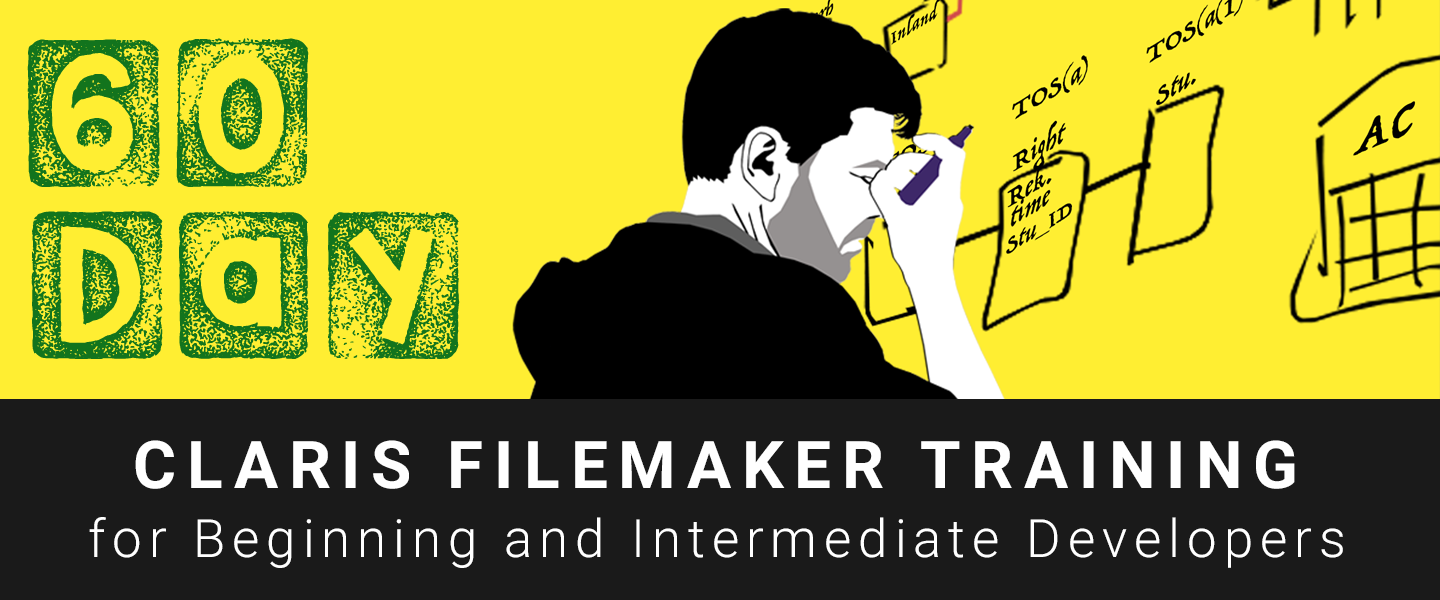Welcome to FM Training TV
FMTraining.tv is the training branch of RCC. We are one of the core Claris FileMaker training leaders in the community.
We offer a variety of training options that will allow you to pick a combination that best fits your needs.
- Get our FileMaker Manual for Novices available in print or on Kindle
- Watch over 100 hours of video training through our web based Subscriber Access (SA)
- Join us for our free daily livestream broadcasts
- Explore our one-on-one coaching program
Wed - 3/4

The Monkeybread Plugin and SQL in FileMaker - Day 1
For this mini series, you will learn how to work with SQL within a FileMaker database using MBS functions.
Thu - 3/5

The Monkeybread Plugin and SQL in FileMaker - Day 2
For this mini series, you will learn how to work with SQL within a FileMaker database using MBS functions.
Fri - 3/6

The Monkeybread Plugin and SQL in FileMaker - Day 3
For this mini series, you will learn how to work with SQL within a FileMaker database using MBS functions.
Mon - 3/9

Save As, the Right Way: MBS + Nick Hunter’s Multi-Select UI - Day 1
Tired of FileMaker’s native Export / Save As feeling like it’s stuck in the 90s—one file at a time, clunky dialogs, no real control? In this webinar, Nick Hunter shows how to use the MBS Plugin to build a modern Save As flow in FileMaker, including his exclusive multi-selection UI so users can pick exactly what to save, where, and under which name. You’ll see how to: Replace native Export/Save dialogs with a clean, MBS-powered Save As experience Let users select multiple items in a custom UI and export everything in one shot Apply dynamic filenames, subfolders, and rules based on your own business logic Keep a simple log of what was saved where for support and auditing By the end, you’ll have a reusable Save As module that makes FileMaker feel like a real modern app—without fighting the built-in export steps.
Tue - 3/10

Save As, the Right Way: MBS + Nick Hunter’s Multi-Select UI - Day 2
Tired of FileMaker’s native Export / Save As feeling like it’s stuck in the 90s—one file at a time, clunky dialogs, no real control? In this webinar, Nick Hunter shows how to use the MBS Plugin to build a modern Save As flow in FileMaker, including his exclusive multi-selection UI so users can pick exactly what to save, where, and under which name. You’ll see how to: Replace native Export/Save dialogs with a clean, MBS-powered Save As experience Let users select multiple items in a custom UI and export everything in one shot Apply dynamic filenames, subfolders, and rules based on your own business logic Keep a simple log of what was saved where for support and auditing By the end, you’ll have a reusable Save As module that makes FileMaker feel like a real modern app—without fighting the built-in export steps.
Wed - 3/11

Save As, the Right Way: MBS + Nick Hunter’s Multi-Select UI - Day 3
Tired of FileMaker’s native Export / Save As feeling like it’s stuck in the 90s—one file at a time, clunky dialogs, no real control? In this webinar, Nick Hunter shows how to use the MBS Plugin to build a modern Save As flow in FileMaker, including his exclusive multi-selection UI so users can pick exactly what to save, where, and under which name. You’ll see how to: Replace native Export/Save dialogs with a clean, MBS-powered Save As experience Let users select multiple items in a custom UI and export everything in one shot Apply dynamic filenames, subfolders, and rules based on your own business logic Keep a simple log of what was saved where for support and auditing By the end, you’ll have a reusable Save As module that makes FileMaker feel like a real modern app—without fighting the built-in export steps.
Our 60 day Training for Beginning and Intermediate Developers is included with any paid Subscription.
Our video training courses are great for beginner, intermediate, and advanced Claris FileMaker developers.
100+ hours of high energy video training, by 30 year Claris FileMaker expert Richard Carlton.
Choose the Basic, Plus, or Complete Subscription (Complete also includes one full copy of Claris FileMaker Pro).
 FMTraining.TV
FMTraining.TV