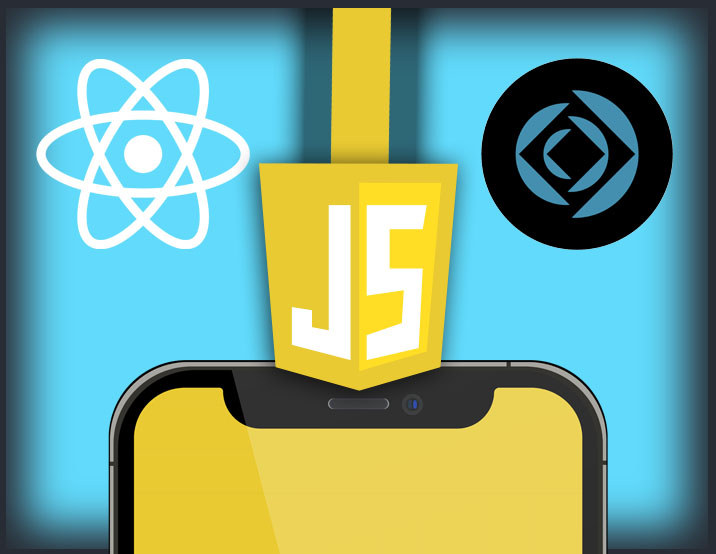Plus Subscription
This annual subscription contains all the essential training necessary to learn how to build a Claris FileMaker custom app. This subscription includes content for beginner and intermediate developers as well as advanced topics. With this subscription you will receive over 140 hours of video training.
This Subscription includes:
- 70 hour Claris FileMaker Platform Video Course
- 22 hour Claris FileMaker Deploy Video Course (Cloud and Server)
- 9 hour Claris FileMaker Mobile Video Course (Go and Webdirect)
- "60 Day" Beginner Training Video Course (Livestream Style)
- 2-3 hours Claris FileMaker UI Design Video Course (Bundle Exclusive, not available elsewhere)
- 6 hour Claris FileMaker for Startups and Entrepreneurs Video Course
- Access to our Legacy Video Courses
- Calendar Add-On Kit