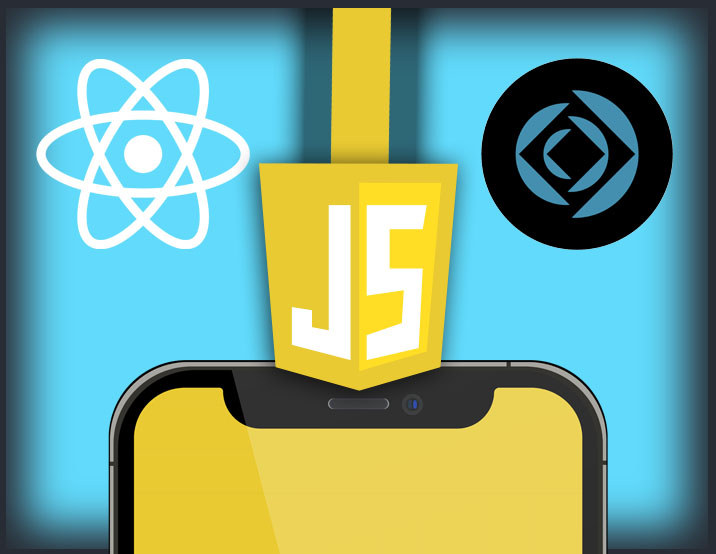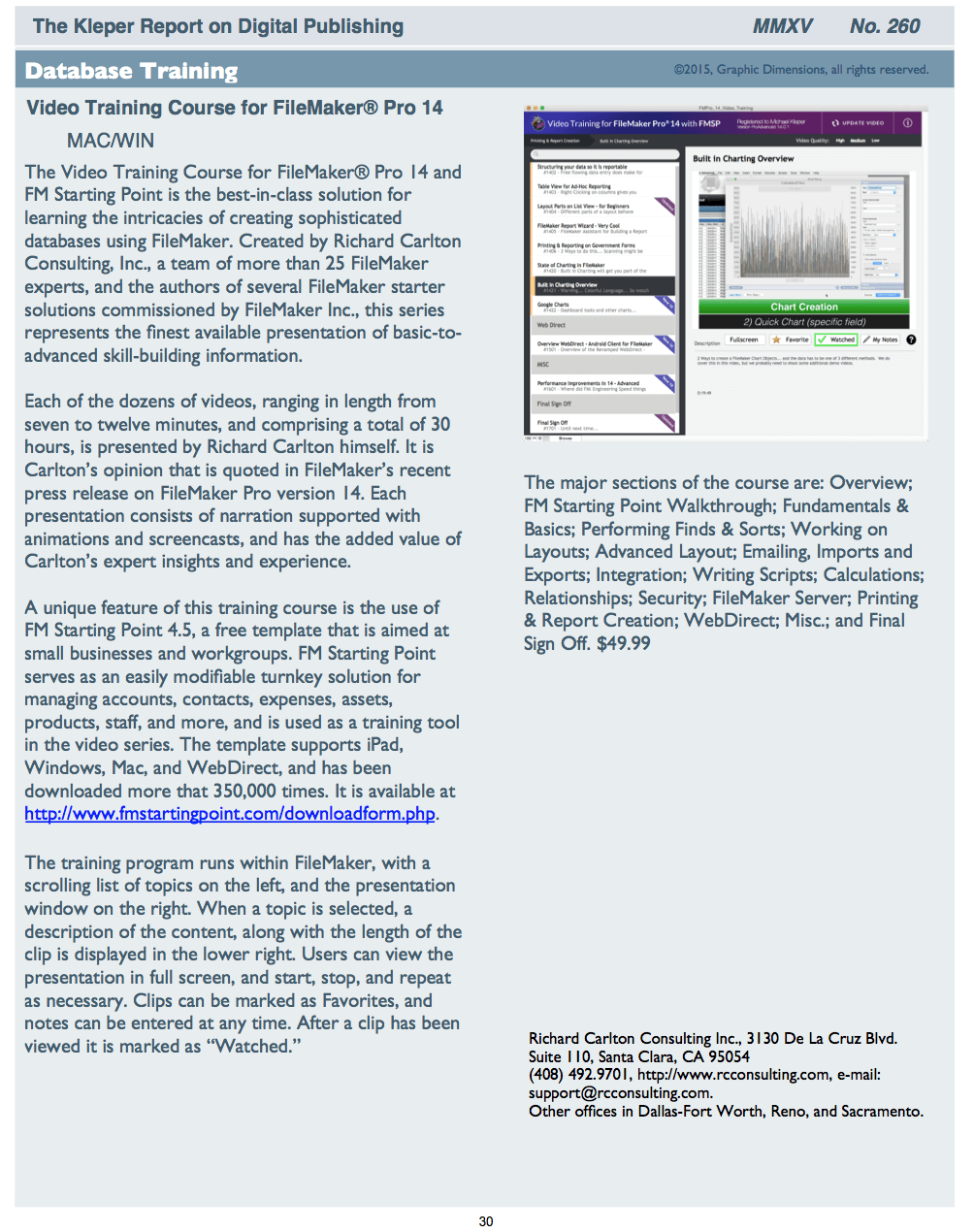Video Training Course for FileMaker® Go 19
Learn the skills to build your own mobile apps with this 9 hour video training course featuring the world's most popular solution development platform. FileMaker is owned by Apple, Inc, and features a powerful database engine with a very intuitive user interface, perfect for building mobile applications. Hit the ground running with this 9 hour training course. The videos span topics from beginner to advanced, including conversations on developing and building your app for commercial distribution. You can access this training with a one-time purchase of only $39. This is a limited time offer so, Buy Now!