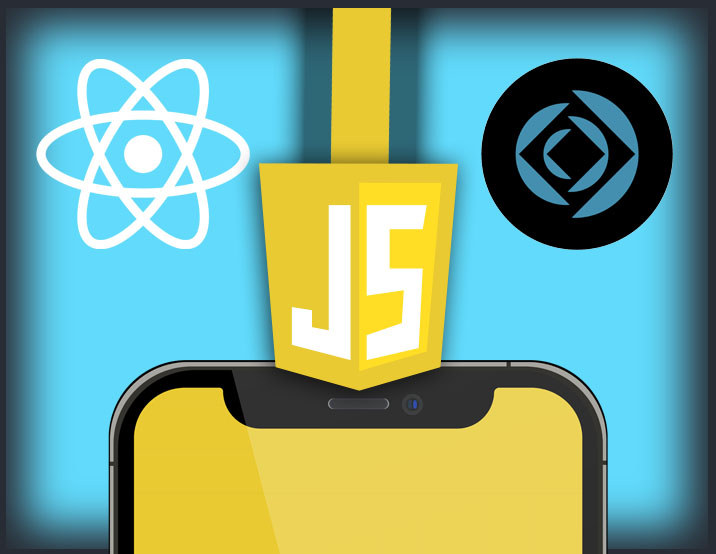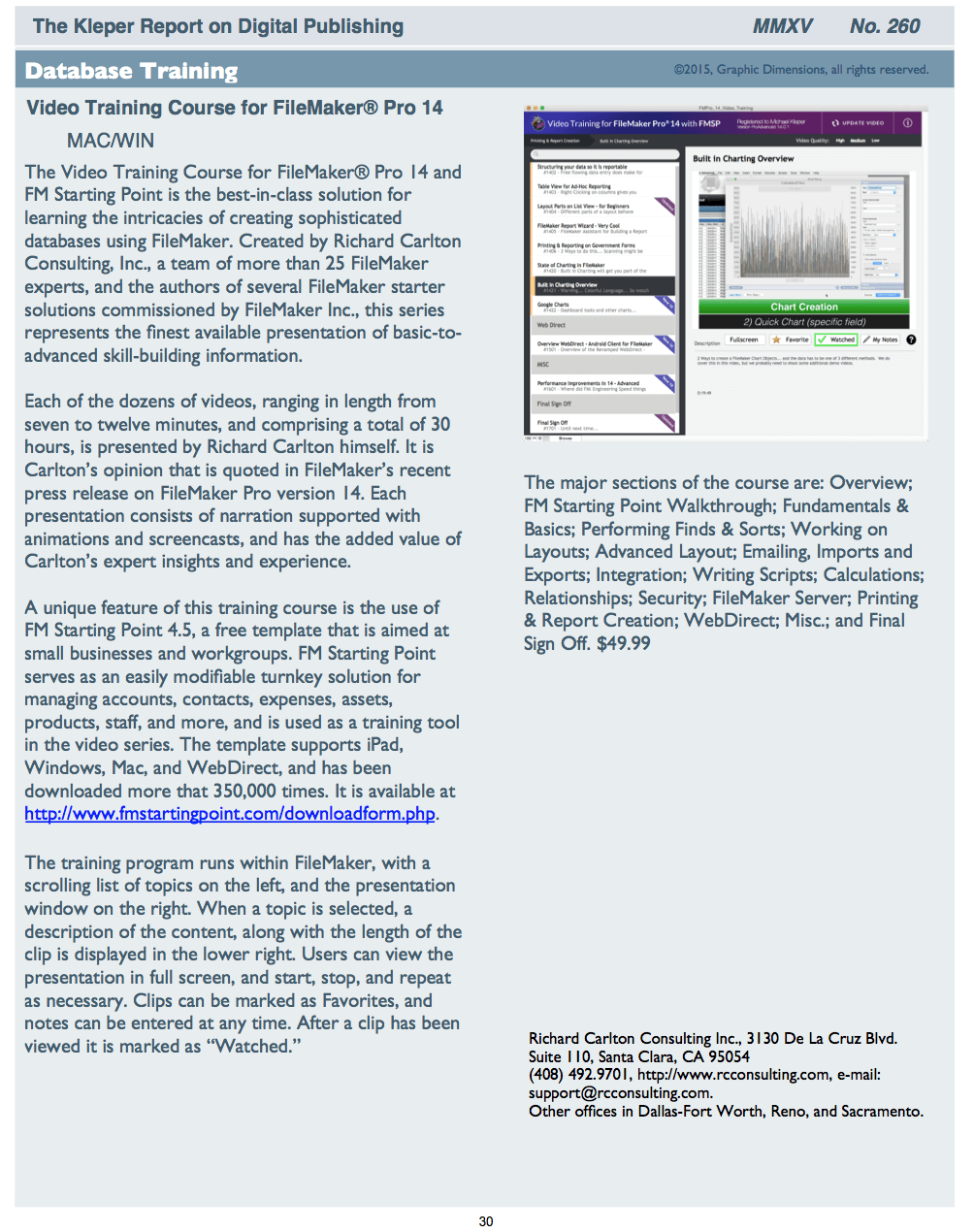Learn to customize FMSP, write scripts, and understand FileMaker… It's a lot of learning to do, but this video course will take you there! If you want to learn how to customize FM Starting point, this is the definitive video training course from the creators of FM Starting Point.

On top of the 50 hours of excellent FileMaker Pro Training videos, purchasers will receive tons of extra bonus items, including extra sample files, work files, and demo files! Purchasers are welcome to attend our FREE livestream events!
Most FileMaker training doesn't cover important topics like email integration or barcode connectivity. This 50 hour course is divided up in 7-12 minute videos on separate topics, including: Working with 360Works Email Plug In, security concerns with FileMaker server, learning how to keep someone from hacking a FileMaker file, and setting up your FileMaker server the proper way.

One of the main goals of the training is to not only teach you about FileMaker Pro but also teach you the skills to keep yourself out of trouble. I tried to keep the training entertaining, and NOT boring, but I also made sure to pass on some of the hard lessons I have learned over the years in my consulting business. I hope you can learn from the mistakes that I have made.