
Learn the skills to build your own mobile apps with this 10 hour video training course featuring the world's most popular solution development platform. FileMaker is owned by Apple Inc, and features a powerful database engine with a very intuitive user interface, perfect for building mobile applications. Hit the ground running with this 10 hour training course. The videos span subjects from beginner to advanced topics, including conversations on developing and building your app for commercial distribution. Take advantage of our limited time offer: One time purchase of $39.99.
Learn to customize FMSP, write scripts, and understand FileMaker… It's a lot of learning to do, but this video course will take you there! If you want to learn how to customize FM Starting point, this is the definitive video training course from the creators of FM Starting Point.

On top of the excellent 10 hours of FileMaker Go Training videos, purchasers will receive tons of extra bonus itmes, including extra sample files, work files, and demo files! Purchasers are also welcome to attend special live training events to be held in the future!
Most FileMaker training doesn't cover important topics like email integration or barcode connectivity. This 10 hour course is divided up in 7-12 minute videos on separate topics, including subjects often skipped over in other courses. Working with 360Works Email Plug In, Security Concerns with FileMaker Server, learn how to keep someone from hacking a FileMaker File, and the proper way to setup your FileMaker server.

One of the main goals of the training is to not only teach you about FileMaker Go but also teach you the skills to keep yourself out of trouble. I tried to keep the training entertaining, and NOT boring, but I also... made sure to pass on some of the hard lessons I have learned over the years in my consulting business. You should learn from the mistakes that I have made.
We are working hard to bring you an awesome
video training course very soon!
On what platform would you like to learn FileMaker?
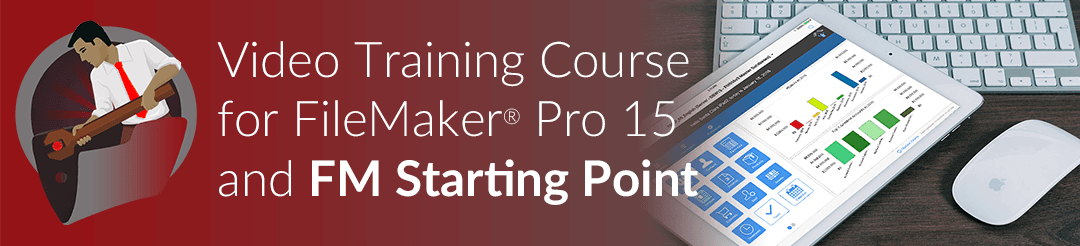

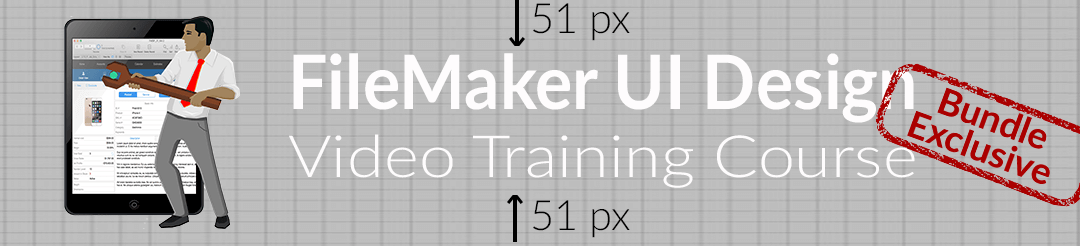




 FileMaker Pro 15
The Complete Learning FileMaker Subscription
FileMaker UI Design
FileMaker iOS App SDK
FileMaker for Entrepreneurs
FileMaker Pro 14
FileMaker Pro 13
FileMaker Go 13
FileMaker Pro 15
The Complete Learning FileMaker Subscription
FileMaker UI Design
FileMaker iOS App SDK
FileMaker for Entrepreneurs
FileMaker Pro 14
FileMaker Pro 13
FileMaker Go 13

I've been watching Richard's FileMaker free training videos on YouTube since last year- my reaction and practical response is I became one of RC Consulting's customer. I purchased both learning FileMaker Pro and Go- not only that but I signed a contract with them to customize the contact and event modules according to our University needs. It is worth it to work with those professional guys. Good luck to all of RC team.

I really like the training video. I recommended anyone who likes to learn FileMaker 13 Advanced. They should check it out. The videos are worth every penny.

This is the first time I have used RC Consulting videos and Richard rocks. I can tell he knows his stuff, because he anticipates my questions.

The FileMaker Pro Video Training series will get you up to speed with FileMaker superfast. The videos are both in-depth on theoretical concepts of FileMaker and hands-on when it comes to practical skills. Richard Carlton and his team have incorporated their best-practices of designing and maintaining a FileMaker solution, and the extensive examples of solutions are awesome!

Thoroughly enjoy the FileMaker Training Videos. Being a beginner bordering on intermediate (Does that make sense?) I have to temper my enthusiasm to get stuck right into to it rather than absorb the information this training program gives. Keep up the great work and look forward to having my daily "Tutorials"

I've taken 3 other training packages before. This one is the BEST. And it's very cost effective as well.

hi am new to FileMaker. Thanks to Richard Carlton and FM Starting Point and video courses for Pro and GO. They have helped me lots thank you!

This is the best way to jump into FileMaker with both feet. I refer back to these videos ALL THE TIME!!

As someone going from version 5 to version 13, I really appreciate the clarity and logic of the video presentations.

I have purchased the FileMaker 13 Training Videos and so far I thoroughly enjoy them. I've been using FileMaker since 2007 and learned it on my own and from YouTube and forums. This video series has allowed me to pretty much learn it and other stuff I didn't know about FileMaker. Keep the videos coming we love them.

Excellent training series. The techniques in these videos and the experience they share makes them an incredible bargain.

Carlton Training videos are very well done and informative. I have been a FileMaker fan and developer for years and always know that there is something out there to learn. FMP 13 is a monumental upgrade and this training series cuts to the chase in many ways. Bravo, Richard!

I purchased the FileMaker 13 for GO training video app. They go step by step in a logical order and each video is a bite sized clip. I found it made it easy to watch one or two at at time or go through an entire category if I wanted to. Highly recommended and worth every penny.

I found this video series to be quite helpful. I am newer to FMP and I am attempting to customize FMSP for our Photography business. I think the structure used by RC Consulting is much to be desired. They have kept the tutorials easy to understand and most informative. Thank you for your help RC and keep up the good work!

RC Consulting has put together an excellent video package that gives in depth training on both FileMaker Pro and FileMaker Go applications.

Your Videos are phenomenal. They are informative, well structured and thoroughly enjoyable. And besides all of it, your FileMaker course is one hell of a deal. Keep it up.

Carlton Consulting is an awesome group of FileMaker Pro's......

I have learned so much from videos! We are a small business and don't have an IT department that can help with development/questions. Videos are in laymen's terms for us "common" folks to be able to understand. In fact, reaching out to Richard Carlton's IT department for help. THANK YOU!

A BIG thank you to you Richard and your wonderful team! Your training video has been instrumental to my learning of the FileMaker Pro 13. I like the way the training has been constructed. All the videos are short, concise, sharp and informative. You have covered almost all aspects of the software and more... I look forward to purchasing the training video for the FileMaker Go too. And YES, more bonus video please...

Richard's company also produce the incredibly useful and free FM Starting Point, which is a complete and very sophisticated suite of business applications created using FileMaker, that you can customize and use in your own business. His program of training videos not only covers everything you'll need to know to develop business solutions in FileMaker, but does so by working with and customizing FM Starting Point. So you learn FileMaker and at the same time you see how to customize the best free FileMaker deal there is out there. A double win.

Richard Carlton offers some great features with the FM13 training videos helping out and saving time in my case. Recommending to buy the series and taking the time watching? But of course!
Buy Video Training Series for Mac/Windows only!
iPad version available only at
Apple App Store.