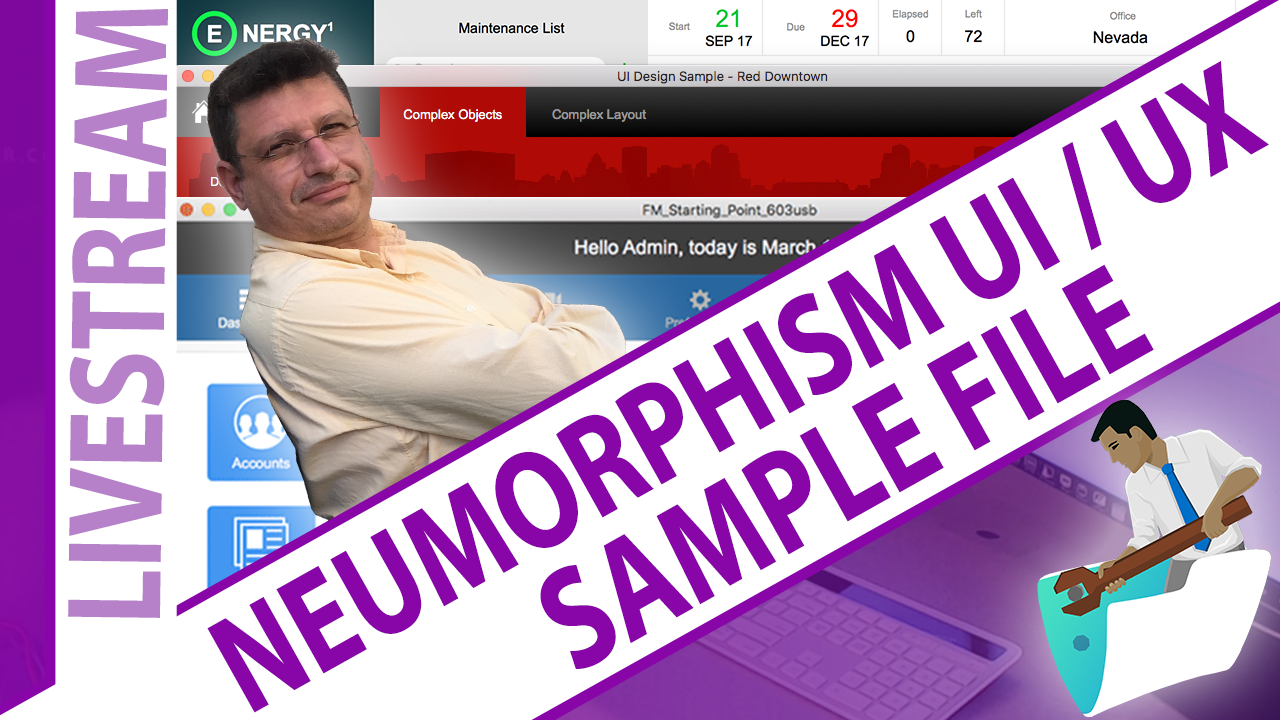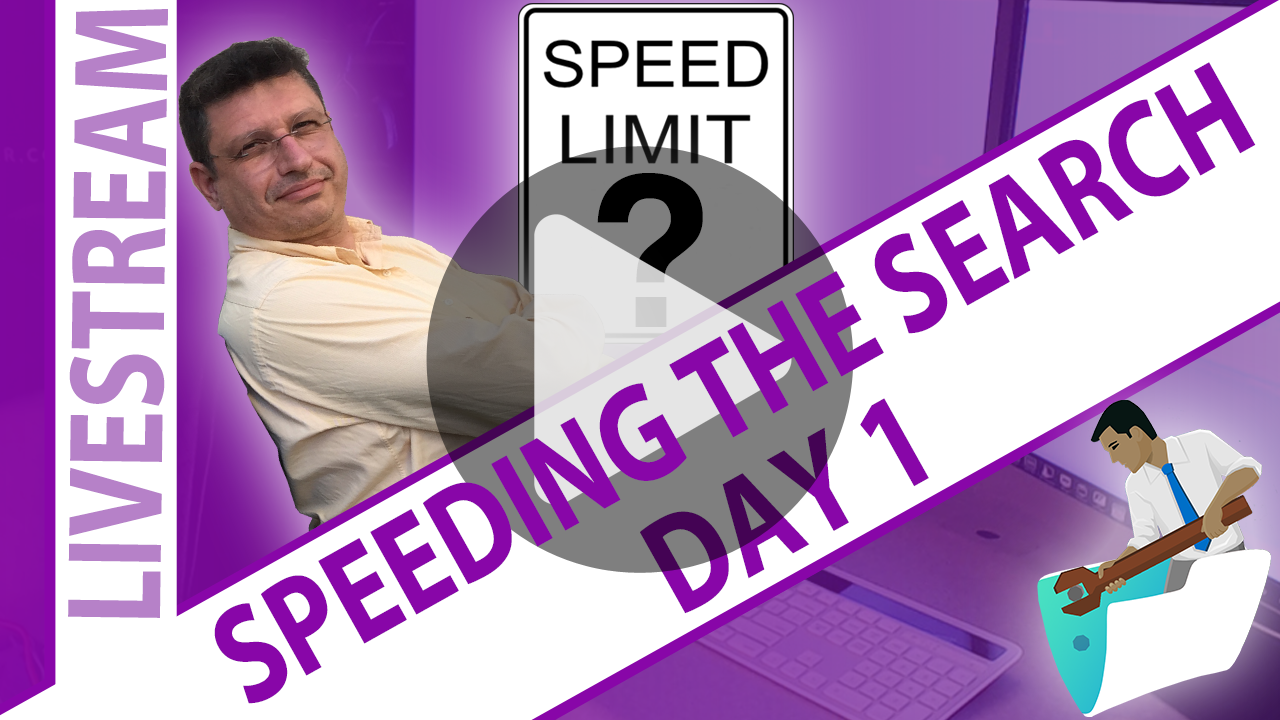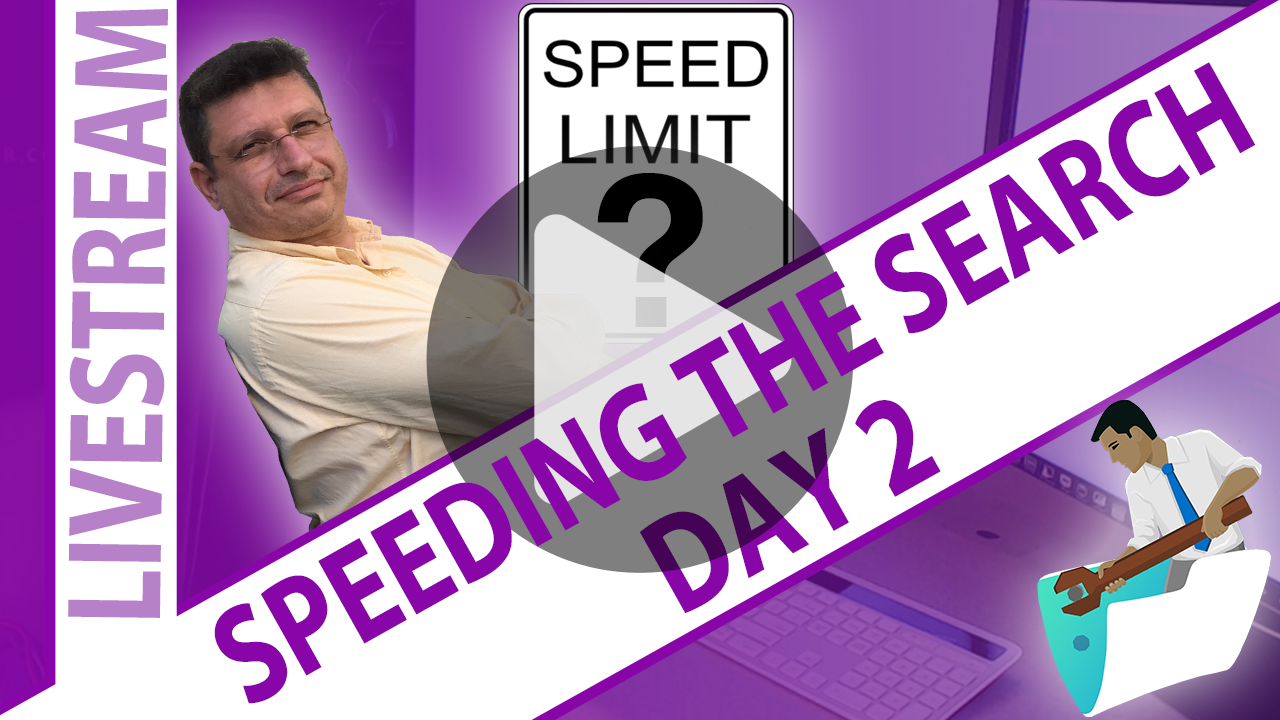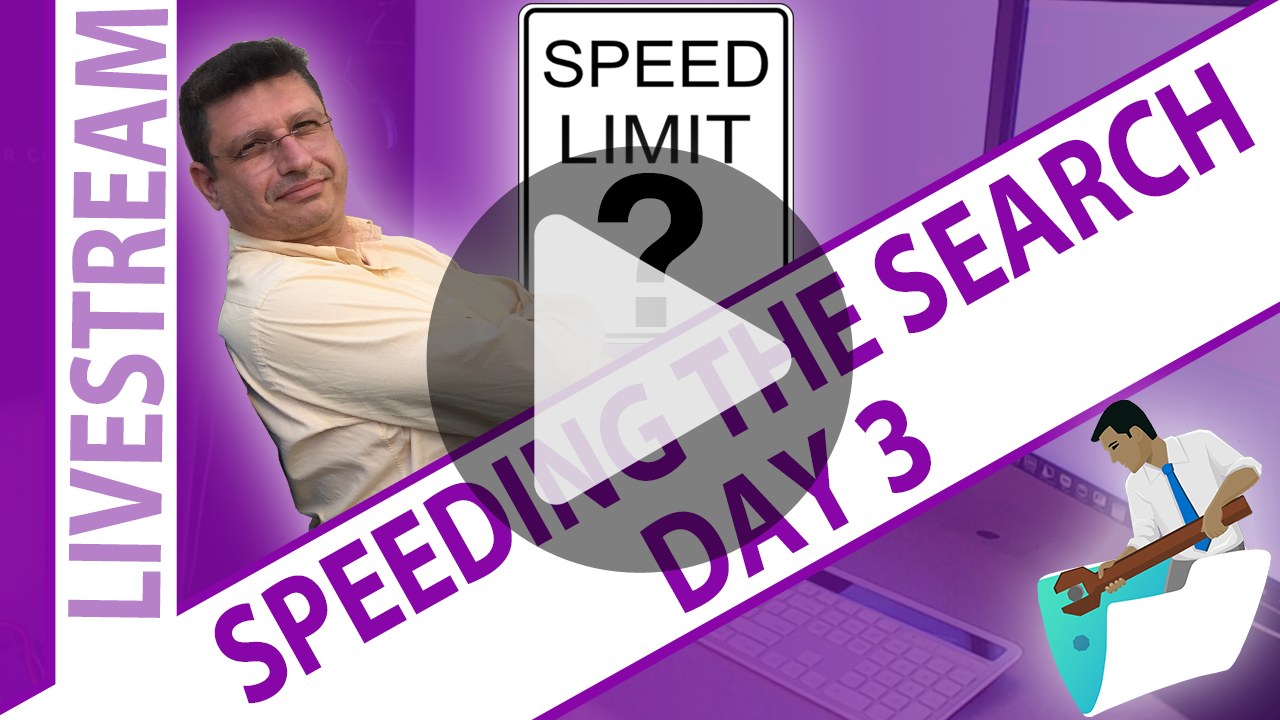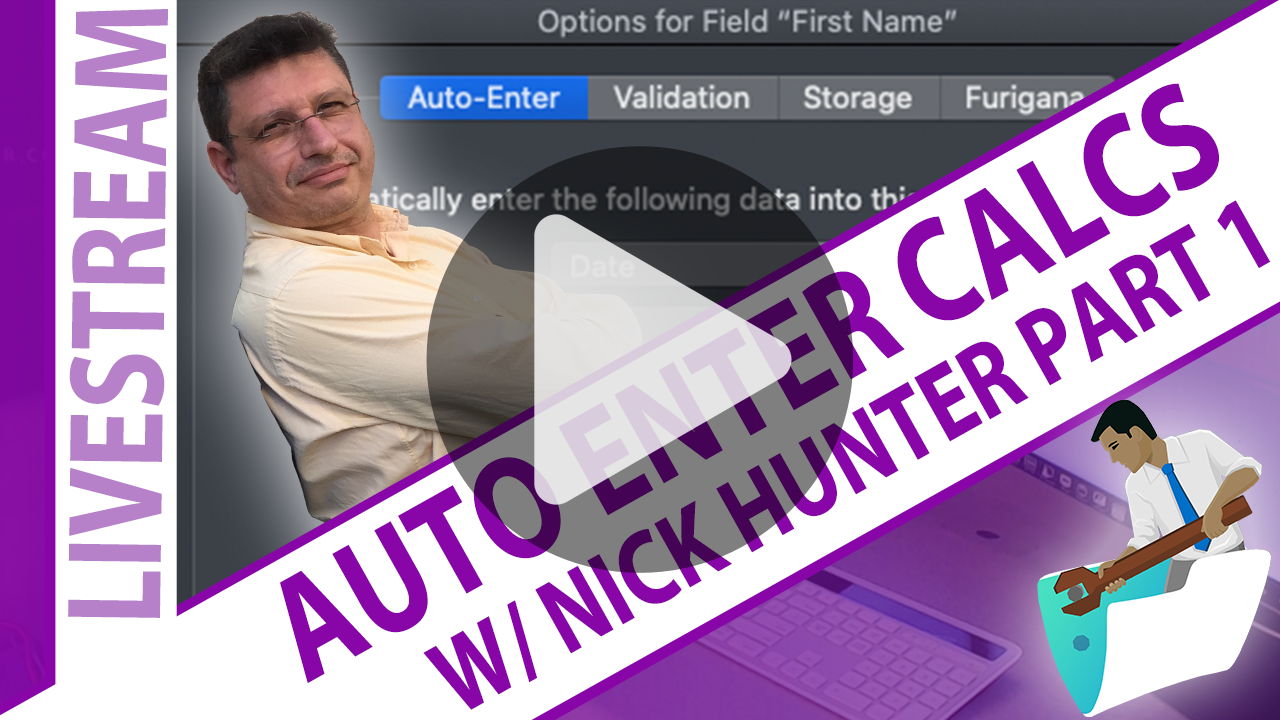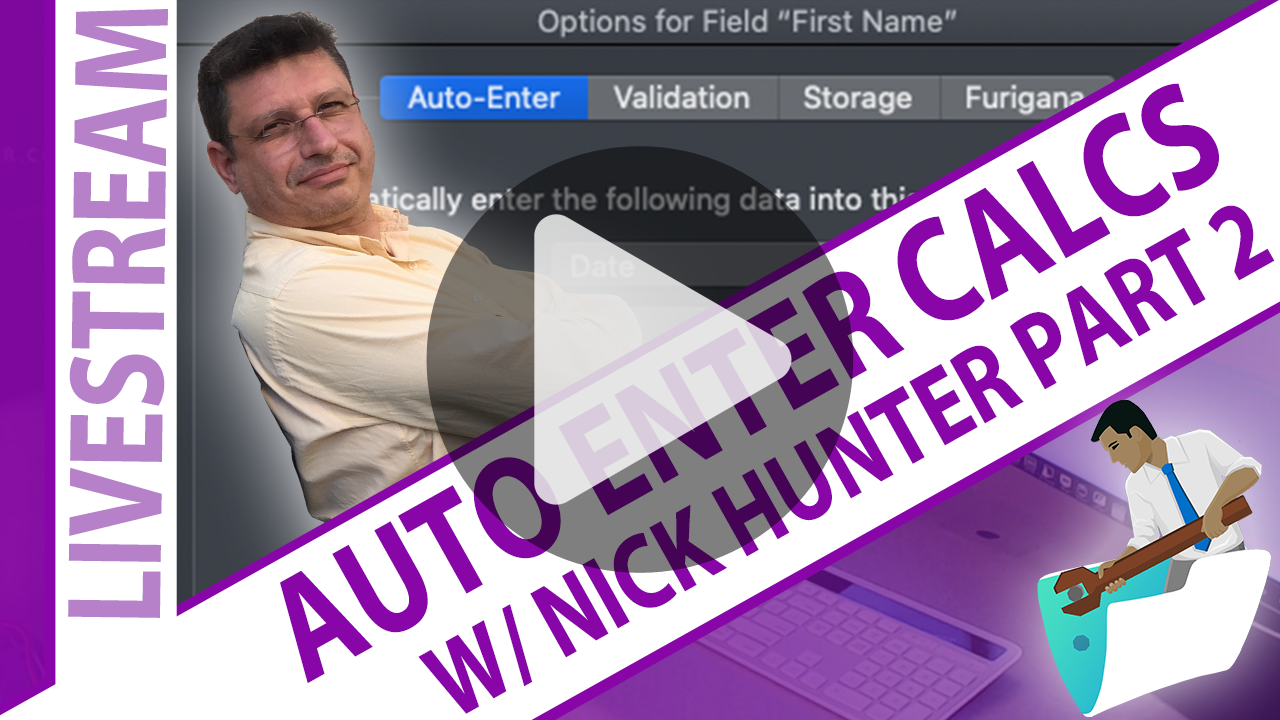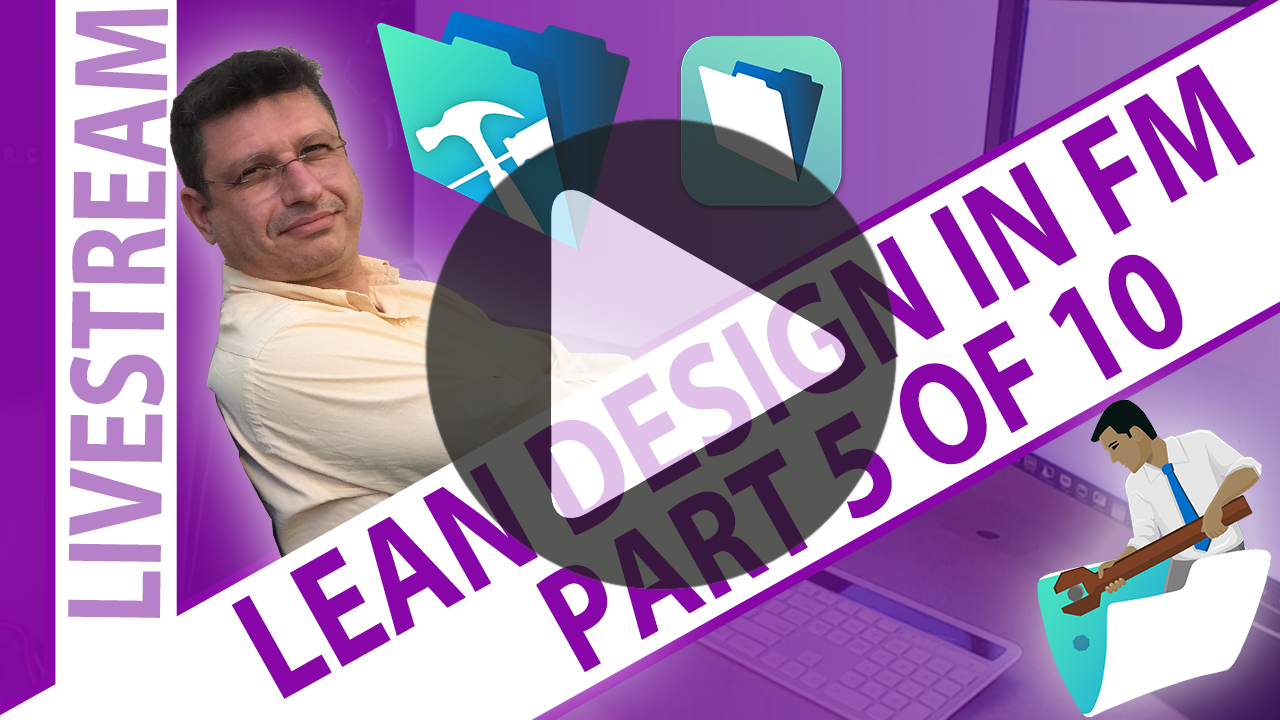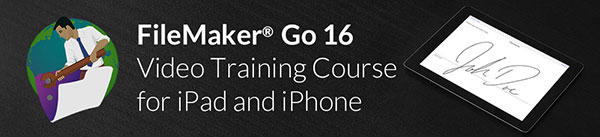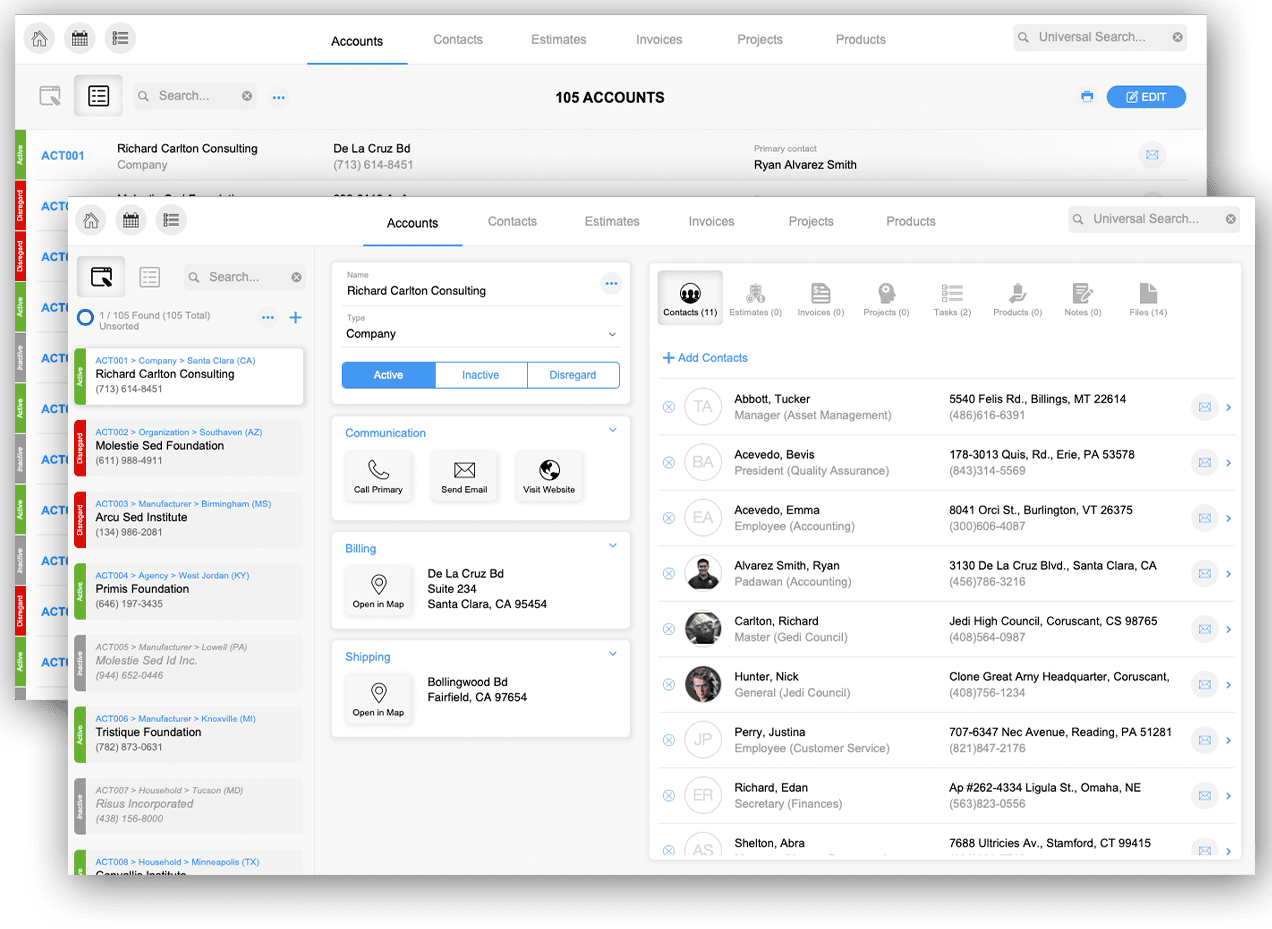
FileMaker UX / UI Design
Featuring Neumorphism
and Lean
Design
LiveStream Webinar Series from Nick Hunter & RCC
Every year FileMaker legend, Nick Hunter spends weeks creating short video courses on various topics related to making FileMaker app beautiful, while improving speed and performance. For 2021, Nick has brought to the FileMaker platform. Neumorphism (or Neo-skeuomorphism) is a modern iteration of a style of designing web elements, frames, screens, etc. known as Skeuomorphism.
Read Customer ReviewsFileMaker Design with Neumorphism 2021
Sample file for all 10 days
This .zip file contains the files that are referenced in this training. Please only use FileMaker 19 or better.
⁃ UI-UX Design v4.fmp12
- Credentials: admin / admin
Day 1
Introduction to user UI/UX with Nick Hunter, a deep dive into User interface and User experience.
⁃ Understanding some of the numerous types of design work including
Skeumorphism, Flat Design, and Neumorphism. What are they and how can we blend
them all together?
⁃ How Design works and how to design with YOUR specific purpose in mind.
⁃ Intro to the power of icons
⁃ Intro to layout Hoarding. Don’t be a hoarder.
Day 2
Nick Hunter starts working his magic on FMSP redesigning the layout, for a newer sleeker look. Be careful of colors that “crush the design” or take more focus than necessary. You can lighten up parts of your layout that are less important.
- The importance of Space
- You don’t need to label everything! Your user can infer information by the way
you display it.
- You want to have information before you land in a record.
- You can use position coordinates to get finer positioning
Day 3
Nick Hunter continues his transformation of FMSP. He covers colors, what makes a bad designer and layout tricks.
Talking about the design mistakes that we do when we are not designers
- The biggest mistake is that we want to highlight everything
- We repeat everything, Account phones, Account Address, Account this, account
that… too much
- Want to see everything in one layout. No “cabinets”
Two types of colors: The expression and the function
- Expression: to stand out, a distinction , to highlight
- Stick to one expression color.
-When it comes to functions coloring. The coloring changes the meaning, if red:
bad, if green: good, etc
Fields that are there more for storage and at a later time to retrieve
- Such as phone number, address. These will not change often so we don’t need to
see often
Accordion style used to hide some details and simplify the design
Day 4
See how nick hunter cleans up a layout by using buttons and fields tell a story.
⁃ Group similar buttons together
⁃ Tooltips may be used but they are becoming obsolete. There is no guarantee
that a user will see the tip
⁃ Optimize your work flow by putting support fields into popover menus and
slides. This will help keep your layouts clean
⁃ Do not put a “Delete” button in a dangerous location. We do not want a user to
accidentally delete something
⁃ Hack a popover by making the popover window transparent, placing your popover
window where you want it to open, hide the button, and then use a separate “go
to object” to open the popover window.
⁃ Be careful when making selections within a popover. If you click outside of
the popover window, it may close without applying changes
⁃ Don’t use “new” top create a record without a “+” Icon. Be precise! Ideally
you should use a verb to tell people what is going to happen when you press a
button (create, delete, duplicate, print, etc.)
⁃ Helpful tip: In Layout mode, you can go View>Show>Sample Data to see how
your layout would look if you were in browse mode.
Day 5
Nick Hunter teaches how to deal with lists and how to properly give needed feedback to your user.
- The difference between create, new and add.
- More than 3 rows in a list is unreadable!
- You need separation to distinguish between records.
- Incorporating the Keyboard makes for a more pleasant experience
- Give feedback on what you have already done and what you’re able to do
Day 6
A deeper dive into user experience with Nick Hunter
- How to give visual feedback to what is happening
- Why menus should be a main stay in your design
- Custom menus are the best way to give a sense of how your solution works
- Anything you do in FileMaker has a beginning, middle, an end your user
experience needs to represent this
- The card style window is one of the most important developments in
FileMaker
- Call Claris and tell them you want Custom Menus that are easy to setup.
Day 7
Nick Hunter cools down and removes complexity with UI/UX tricks
-Everything your user does should be apart of your plan
-Mandatory fields are an easy way to keep your user on track as long as you give
visual feedback showing the fields are mandatory
-Simplify your UI if you have complicated scripts to do simple things you might
want to take a step back
-Show not Tell!
- If you take a button away when it shouldn’t be able to be clicked you take
away the need to catch for it
Day 8
Acting Captain Nick Hunter shores up his design to get it up to federation standards
-How to handle content being pasted into your fields
-Things you don't Show has much of an affect as thing you do
-Never leave a title empty it should default to untitled
-How to deal with lots of layouts you need to navigate through
-Advantages of the hamburger menu
-It isn't just about what looks good it needs to feel good as well
Day 9
Nick Hunter tackles the find functionality of FileMaker and makes it a more enjoyable user friendly experience
-Introduces the idea of a dedicated find layout
-How to deal with finds on related tables
-A quick dive into Nicks perform find script with the debugger
-Merge fields help more make your layouts with more detail
Day 10
UNick Hunter Finishes his 10 day lesson on UX/UI with an extra long session
-You need to think outside of the box, its ok to break out of FileMaker’s
expected behavior
-Card Style window is an illusion it allows you to get new context while
appearing on the same layout
-Another dive into Nick’s advanced search technique teasers on what's to
come
-Limit the role of your layouts
-Why your layouts should be left to right
Design and High Performance 2020
Sample file for all 10 days
This .zip file contains the files that are referenced in this training. Please only use FileMaker 19 or better.
⁃ Empower your search_x3.fmp12
⁃ Nick Hunter - Projects Starter Solution - Auto Enter.fmp12
⁃ While Function.fmp12
- Credentials: admin / admin
Lean Design Overview
Nick Hunter is bringing you more Lean Design tips. This course is great for intermediate and advanced FileMaker users. We hope you enjoy the new content we are bringing to you, stay tuned for more.
Day 1
Speeding the Search in FileMaker
In this video Nick walks through the Quick Find feature, and how extremely powerful it can be. Nick covers Quick Find limitations, uses with UUID's, script triggers to use, and more.
Day 2
Speeding the Search in FileMaker
On day 2 of Speeding the search Nick covers Go To Related Record (GTRR). Nick walks through how GTRR works, filtering limitations when using GTRR, Multi value selection filters for GTRR, why filter and link fields are needed when using GTRR for filtering, and more.
Day 3
Speeding the Search in FileMaker
Nick Covers the different ways to display filters, shows how to use A calculation to combine GTRR and Quick Find in one search field, and Caveats of Indexing Portal Filtering Techniques.
Day 1
FileMaker - Real World UI/UX Makeover
Nick shows how to use the Arrange & Align tools in FileMaker. Nick shares the meaning behind certain colors in regards to UI/UX. Nick expresses the importance of “verticality” when building layouts.
Day 2
FileMaker - Real World UI/UX Makeover
Nick uses scripts that are context-free to allow easier copying and pasting. Nick shows a method of pasting layout objects in the exact position they were copied from. Nick shows how to use records from a table with script details to perform scripts.
Day 1
FileMaker - Auto Enter Calculations
Nick covers the basics of how Auto-Enter Calculations work, when it gets triggered, how to use Auto-Enter to create cached summaries and more.
Day 2
FileMaker - Auto Enter Calculations
In Day 2 Nick talks about using Auto - Enter Calculations in imports, Hiding New windows on creation, and minimizing the number of script steps with Auto-Enter Calculations.
Progress Bar in FileMaker
Discover how to build A progress bar in FileMaker using repeating fields, when to use Unstored Calculations, and working around the spacing issue with progress bars.
FileMaker Let Function
Nick covers all you need to know about Let Statements: the components of a Let Statement, why Let Statements are fast, using a Let Statement to replace A complex calculation, using a Let Statement for Portal Filtering, using a Let Statement for Auto-Enter Calculations, using a Let Statement to validate fields, using a Let Statement to set a variable, and lastly things to watch out for when using Let Statements.
FileMaker PSOS Transfer of Found Set
Take a look at PSOS Speed vs Local Speed, using quick find in PSOS, and other things to keep in mind when using PSOS. There is also a section for review of Multiple Value Relationships, and how to use them to recreate a found set.
FileMaker UI Consistency Between Platforms
UI consistency is a universal problem when developing applications. Nick covers which Script Steps, and calculation functions will work on which platforms. See the best fonts to use for universal support, and how FileMaker handles missing fonts. Nick also talks about testing for compatibility with multiple platforms.
Design and High Performance 2019
Sample file for all 10 days
This .zip file contains the files that are referenced in this training. Please only use FileMaker 19 or better.
⁃ Export Import on Server in action
- Launch Pad v3
- Lean Design Sample
- ListOf Technique
- MultiFile with Cards
- Credentials: admin / admin
Lean Design Overview
Here is an overview of what the Lean Design course is all about. This course is great for intermediate and advanced FileMaker users. We hope you enjoy what the course has to offer.
Part 1
Why design is key to a successful custom app
Lean Design is building both the interface and backend of a custom app so that the app is highly optimized. Lean design is about building with “none obvious” techniques to create high performance custom applications. See More
Part 2
Why design is key to a successful custom app (Part 2)
LaunchPad Looks like it replaces FileMaker Security. It does not. It captures username and password and then executes a re-login. See More
Part 3
Nick tells you all of his “little secrets”
Walk through all of Nick’s best custom functions, explore “hidden” techniques only known by a few in FileMaker’s inner circle, and learn how to play with objects in layouts to add rich new features and how to organize Schema to save time and improve layout object reusability. See More
Part 4
Nick tells you all of his “little secrets” (Part 2)
Walk through all of Nick’s best custom functions, explore “hidden” techniques only known by a few in FileMaker’s inner circle, and learn how to play with objects in layouts to add rich new features and how to organize Schema to save time and improve layout object reusability. See More
Part 5
Perform Script on Server “Reloaded”
A quick introduction to PSoS (Perform Script on Server) where you can walk through Nick’s PSoS debugger feature and learn how to debug such scripts and how to build light bolt speed finds using “Transfer of Found Set.” See More
Part 6
Perform Script on Server “Reloaded” (Part 2)
A quick introduction to PSoS (Perform Script on Server) where you can walk through Nick’s PSoS debugger feature and learn how to debug such scripts and how to build light bolt speed finds using “Transfer of Found Set.” See More
Part 7
Lean Design “Revolution”
Learn to replace long heavy scripts by smart and straightforward calculations, discover the dark side of QuickFind - the fastest feature in the entire FileMaker platform, learn to work with Auto Entry Calc in ways you couldn’t imagine possible, find out how to use “forgotten” Functions to lighten your code in an impressive manner, and learn the differences between In-Portals Filtering and Relationships (and how they work). See More
Part 8
Lean Design “Revolution” (Part 2)
Learn to replace long heavy scripts by smart and straightforward calculations, discover the dark side of QuickFind - the fastest feature in the entire FileMaker platform, learn to work with Auto Entry Calc in ways you couldn’t imagine possible, find out how to use “forgotten” Functions to lighten your code in an impressive manner, and learn the differences between In-Portals Filtering and Relationships (and how they work). See More
Part 9
Portals, Let Statements, List Functions & More
Learn how to properly use Portal Filters. Use the List function to help assist creating lists for finding relationships. List Function can give you a list from items in a related table. The List function is VERY fast and helps speed things along. See More
Part 10
Design Features & Let Statements
The tech you use must be supported by the design you use. You need to "think design" as a Strategy. (plus the Q&A of the week) See More
Bonus Video 1
Lean Design Saved My Butt
Originally, this was an internal video for RCC staff. Nick created this video several days after the Lean Design Live Stream. It was so good, that i thought i would share it with you.
Bonus Video 2
Security - With Nick Hunter
This is a great security overview to make sure that people can't hack their way into your FileMaker file. Especially useful if you implement the assisted log-in capability of the LaunchPad file from Nick Hunter.
Bonus Video 3
Imports & Exports
Nick hunter walks you through how to transfer files from one table to another table under 5 seconds using the number technique he likes. You will see the PSOS Export/Import script that allow this process to be so efficient.
Bonus Video 4
Listof Technique
In this video Nick covers how to use GtRR (Go to Related Record) in its own table to get ID's from another table using a creative listof_(X) technique.
© Richard Carlton Consulting Nevada, LLC. All rights reserved.
Coming Soon
Waiting until we have enough submissions. Thank you for your patience.
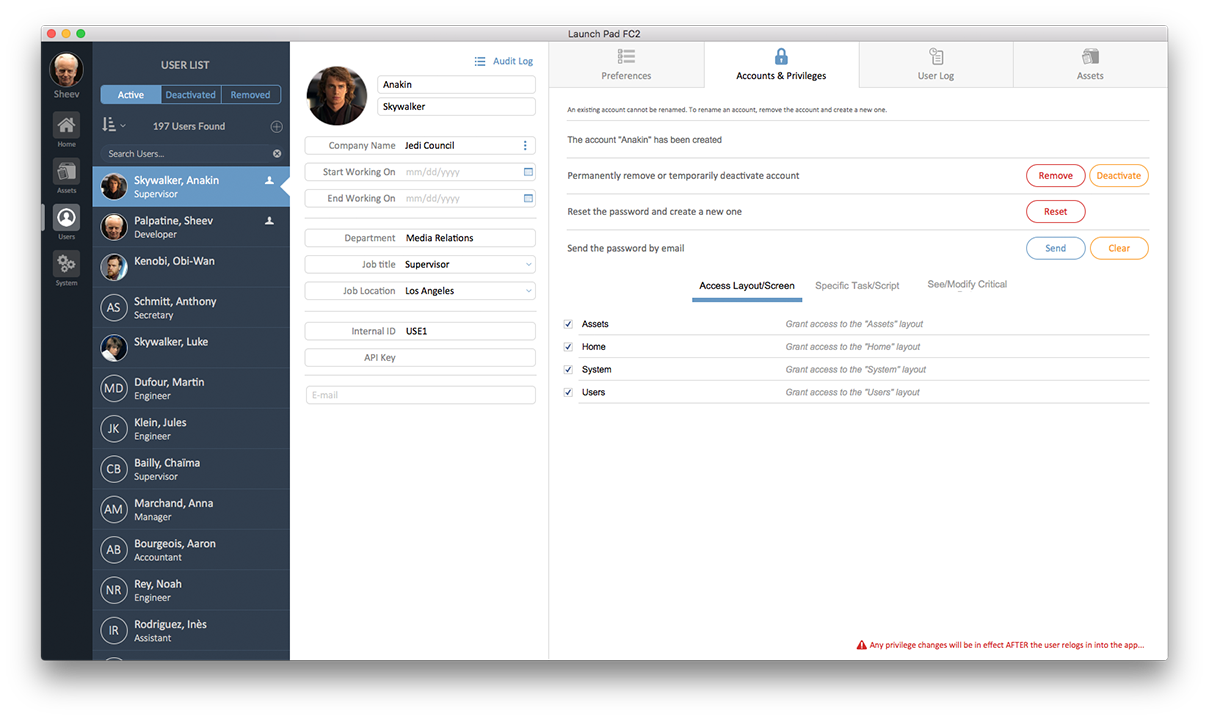
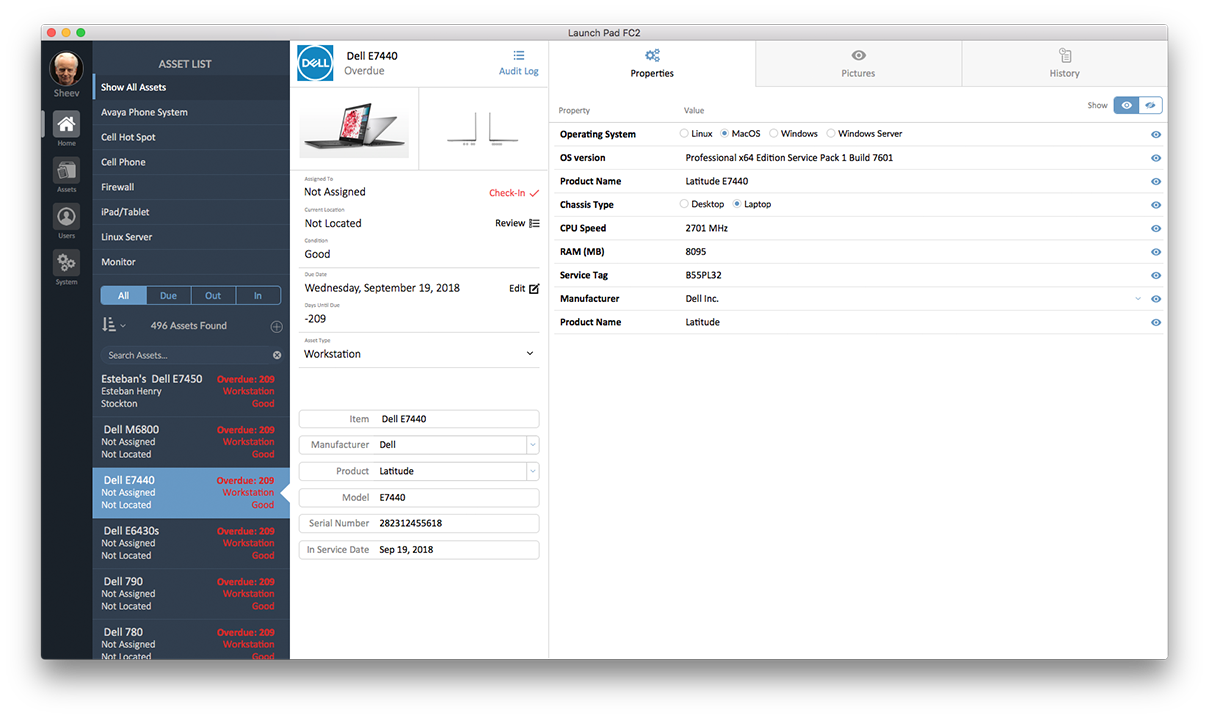
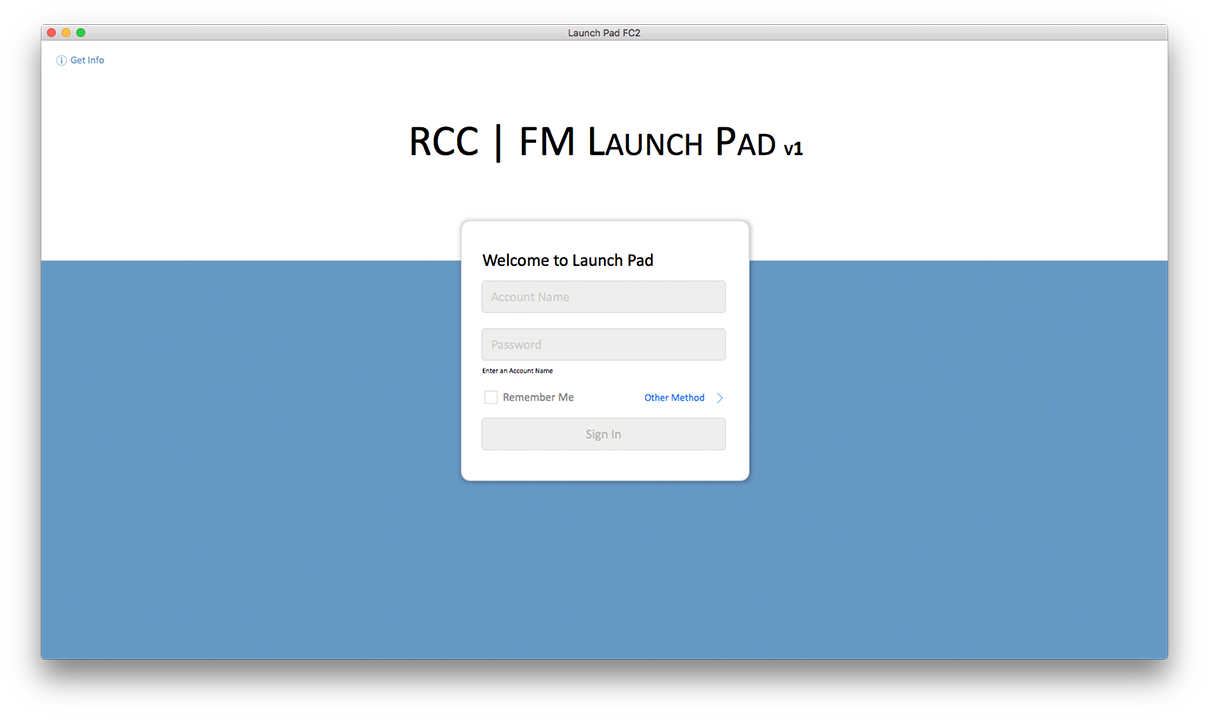
Sample file will be available after the Day 2 Webinar
Customer Reviews
"The lean design course was wonderfully helpful, and I appreciate your putting it on! I listened carefully to every minute and was sorry when each day came to an end. Seldom do those of us who aren’t professional developers get to enjoy such intense, useful and detailed instruction from experienced experts such as you and Nick in a way that actually seemed to be one-on-one! I felt that you were speaking directly to me since the material was surprisingly relevant and pertinent to my needs. And while I thought I had learned so much during those five days, going through the online videos now shows me that I actually missed more than I learned! While the lean design concepts don’t replace the basic foundation laid by your training courses, which I highly recommend, they extend and enhance in such a way as to become the “cherry on top”! So keep up the good work of “taking us to the next level” as you and Nick repeatedly emphasized!
Thanks so much for all the RCC does for the FM community, especially for ordinary folks like me who love FM and need some boosts of expertise along the way to keep up."
- James McAlister
Lean Design is building both the interface and backend of a custom app so that the app is highly
optimized. Lean design is about building with “none obvious” techniques to create high performance
custom applications.
During this course we will review high performance techniques for relational design, high
performance layouts, high performance calculations, etc.
We use all these techniques together to create a great recipe.
FileMaker is extremely forgiving. Building things poorly, with little experience by the developer,
will still work. But, they will frequently work VERY poorly when exposed to a lot of data, a lot of
users or Cloud hosting (WAN).
FileMaker is composed of three different Database Engines:
- “Draco” - Database Engine
- Drawing Engine - “Design Surface”
- Scripting Engine - Executes code, and can talk to the other two engines. This allows the developer to create “Work Flow.” Without Scripts your app has “No Life!”
Nick Pronunciation: “Ma–dat-ory” …. Mandatory
Design Decisions, if they are bad will hurt your development moving forward. (13:20)
- Local files literally have very few design bottle necks. Almost no optimization is needed.
- On Premise Server (a FileMaker Server in the office): Some optimization needed.
The best way to expose problems with the FileMaker Design on an existing FileMaker Solution is to try it out on a live Cloud server. If you need help with this just email us at support@rcconsulting.com (22:00)
Button Bar Object + Slide Control Object work well together. (Nick says it’s NOT a ‘Hack’). The advantage… add icons, have animations, plus support gestures on iOS. Under the hood on this technique is part 3 and/or part 4. (25:00)
Accordion Tab is a button and a Slide Control together. (29:00)
Vertical Tab Controls. (42:00)
Layout Design History of FM Starting Point. (45:00)
Lean Design - Part 2
LaunchPad Sample:
• Provides Alternate Login Screen… but uses FileMaker Security System…
• Manages users
• Manages Security
• Manages Audit Logs
• Manages Preferences
LaunchPad Looks like it replaces FileMaker Security. It does not. It captures username and password
and then executes a re-login.
New UI Design called “Slick” (4:30)
Walk Though of the Features of the Launch pad.
LaunchPad will be discussed in “Under-the-Hood“ conversation during the rest of the Lean Design
Video Course.
Real Customer Demo Live customer solution (used with permission). Demo problematic UI design… wrong
technique. (11:00)
How can you determine that you are using the WRONG technique when you build a file? When you write a
script to support the process you start running into a cascading pile of dependencies. (12:00)
Demo replacement Solution - using the LaunchPad Sample file…(13:50)
Hey Nick, why did you build a card style window Instead of a portal? (15:00)
Another Real World FileMaker solution (shown with sample data and permission of customer) (24:00)
WebDirect is the most awesome engineering project FileMaker has created (Nick’s opinion) (25:00)
WebDirect Hates to change layouts and will always result in Flickering. (25:40)
Lean Design - Part 3
• You need a strong sense of organization when you’re a FileMaker developer.
• Schema - Relational Digram needs to be clean. Anchor Buoy is our recommended technique, but this
has been tested as one of the fastest designs. This was as of FileMaker 13 release.
• Feel free to add Emoji’s to Script to help visibility
• Custom Functions are SUPER HIGH PERFORMANCE! (11:00)
• Nick’s Favorite Custom Functions:
• Bytes and Bytes of Remote Containers - adjust file sizes to make them more understandable.
• GetWorkDays - will figure out the work days in between two calendar dates.
• Range - will create a value list.
• WordCode - will return a value list of the ASCII codes for the text put into the function.
• FilePrefix - fixes the import, export, etc. when setting up the file paths which are platform
sensitive.
• GetNumericChar - works to help assist in filtering text that is input into fields while also using
the on OnObjectKeyStroke script trigger.
• How to abort a script that is activated by a Pre- Scrip Trigger (21:00)
• Script Parameter to send in allowable characters (24:00)
• Under the Hood discussion on how to combine Button Bar and Slide Control. Demo uses Red Downtown
(25:30)
• Under the Hood discussion on how to move functionality from one FileMaker file to a 2nd FileMaker
file. (39:00)
• Button Bars can be made Vertical
• Button bars can have totally different visual designs.
Lean Design - Part 4
• Detecting Double Clicks
• Using Tool Tips can help your customers, but setting them up is boring and a real hassle. Nick has
a tip to make this easier. Clever, Richard didn’t know this one. (10 Min)
• Nick loves to explore and play with the “Design Functions”. He loves the ValueListItems custom
function. (15 Min)
• Nick shows a trick to easily find merge fields without drilling down through TO’s, etc. (20
min)
• Under the Hood with “Accordion Tabs”. (21 min)
• Image Masks (31 Min)
Lean Design - Part 5
• Boolean Values in FileMaker … zero or one (6 min)
• POV or Programatic Object Visibility Hiding Objects and Adding a “NOT” to a statement or
calculation (8 min)
• LET Statement (12 Min).
• In a Calc - Every time a field is referenced (or a function) it is “collected” by the Draco engine
which takes time to do. Better to grab all the needed elements ONCE, which saves speed and time. (19
min)
• Using LET to evaluate a calculation that references today’s date. (23 min)
• No Unstored Calculations, but Nick likes Auto Enter Calculations. (31 Min)
• Data Calc that need Get(CurrentDate) should have a date field, set manually by a script once a
day; Ideally by PSOS or SASE with Server. (38 Min)
• Use Replace command as opposed to a loop with a set field. (42 min)
• Replace command is highly efficient, especially if run by Server with Server Assisted Script
Execution on a schedule (SASE). PSOS is deliberately called by FileMaker Pro, it’s not a
schedule.
• Replace Command operates very different on Server than Client, specifically in terms of
performance. (45 min)
• Magic of Auto Entry Calculation…IsEmpty(Self). (46 min)
Lean Design - Part 6
• Auto Exit Calculation (About 3 Min)
• Ability to populate Global variables with a LET function that is executed as an “Auto Exit
Calculation” or AEC. Scripting is NOT required.
• Don’t use this technique with Related Data because changes to related fields will not trip a local
auto enter calculation.
• How to easily create a functional Back button (11 Min)
• Nick’s Sticky Notes show only for developers in layout mode, and NOT in browse mode. (13
Min)
• Showing all records in a portal if none of the filters are selected, driven by auto enter calcs
(18 Min)
• Multi-key Relationships (29 min)
• Create your own Index for High speed relationship processing through a custom function.
• It is a “Terroristic Function” Nick Said… actually he meant to say “Tail Recursive
Function”…LOL.
Lean Design - Part 7
• QuickFind - QuickFind can destroy your performance if you do not use it correctly. If you leave
Orange Flags in your QuickFind, you will kill your performance. (8 min)
• QuickFind in the a Script gives you direct access to the Calc engine (12 min)
• Demo of how slow a Find can be… slower. Multiple lines in a QuickFind, create a “multiple AND “
request NOT a “OR” request. (16 min)
• QuickFind will target fields that are also hidden in a none visible area on the side of the
layout. (20 Min)
• You can totally turn QuickFind off for a layout if you go to Layout Mode then select LAYOUT >
LAYOUT SETUP - then uncheck the check for QuickFind. - RC (23 Min)
• Benefits of having object that are partially off the layout on the right side. It is good for
managing hidden object before the OBJECT TREE. (24 Min).
• Summary Field (List of) Option Selected. (25 Min) This summary field ONLY works on the current
table… and ONLY for the current found set. The data displayed will be re-organized if the sort order
of the found set is changed. WOW!
• SQL is not faster than native FileMaker code. SQL is popular because it allows you to generate
reports or collect data without creating any needed relationships. SQL can bring back data based on
relationships which do not really exist. No schema needed. Nick doesn’t like it. He prefers Lean
Design.
• Time to learn PSOS. Perform Script on Server. When activating PSOS, it is important to know the
context of the Pro or GO Client that activates it.
• Scripts running directly on Server are MUCH MUCH faster than running the same receipt remotely on
FileMaker Pro or GO. (Generally…400% faster …at a minimum)
• Before running PSOS we need to pass the information needed for PSOS to work via a Script
Parameter.
• Do not swat a mosquito with an Atomic Bomb - Nick
Lean Design - Part 8
• Relations can be based on MultiValue. (4 Min)
• Add that to the ability to generate a list of primary keys from PSOS and hand those to the client.
• Load the Primary keys into a Global field that drives a relationship.
• Then run the Go To Related Record command GTRR to limit the founds set to the ID’s returned by
PSOS. (5 Min)
• SASE: is Server Assisted Script Execution similar to PSOS. SASE is set up on the FMS or FMC as
part of a schedule… the same way a backup is scheduled. (6 min)
• Performing a “deep” PSOS. (11 Min)
• Create Records at high speed for the client using PSOS. (15 Min)
• Using Looping to Create new records is EASY but Slow. INSTEAD, Export a set of the records that
you need, then perform an Import using PSOS. This creates the records fast.
• You can write your scripts so that they will call PSOS, if PSOS is available. Otherwise the Script
runs locally. Nick built this capability into the same file.
• Debugging PSOS - Nick wrote his own log, that writes as PSOS processes. (20 Min)
• Nick built the FM Error codes into the Launch Pad Sample file. Durations are logged in
Milliseconds. (23 min)
• How Debugging Works, tracking performance is also useful.
• Nick is using a lot of Globals to drive the GTRR relationships in other areas. Keep the data in
your local table so your not looking at it through 4 relationships.
Lean Design - Part 9
• How to use Portal Filters properly. (3 Min).
• Using the Filter in its most basic method, it really limited the usefulness (using the equal
sign). Using the “PatternCount” function extended the flexibility. (5Min)
• Use the Let Statement to make the calculation more organized and easy to understand. (8
min)
• Use the List function to help assist creating lists for finding relationships. List
Function can give you a list from items in a related table. The List function is VERY fast
and helps speed things along. (12 Min).
• That's “Guess work” not “Gas Bomb” …LOL. (13:34 min)
• Beginning conversation and using multiple files without using relationship between files.
(14 min)
• Showing Card Style Windows in file A when the Card Layout lives in File B. (36 Min)
• PSOS and SASE are faster for a number of reasons. One reason is that there is no “rendering
engine”.
• On window size change trigger. (41 Min)
Lean Design - Part 10
• The tech you use must be supported by the design you use. (1 Min)
• “Directed Work Flow” conversation… but Nick doesn’t call it directed work flow. (3
Min)
• Nick pushed the FileMaker Engineers to add needed features.
• You need to “think design” as a Strategy. (4 min)
• Use Card Style Windows as a Strategy to prevent flickering. Instead of screen flashing the
cards basically show progress dialogs. (7 min)
• Alternate Log-in Strategy using Launch Pad file with WebDirect. The EB5 sample file is NOT
available to video watchers. (14 min)
• Trusted users can use WebDirect. For licensing reasons, FileMaker Inc. does not like
customers to use WebDirect for anonymous public facing access. (20 Min)
• ASCII Table - detecting characters. (35 Min)
• Using Range Function to generate ASCII ranges for characters to detect. (38 Min)